WiFi engineering is the specialized field in technology dedicated to the design, implementation, optimization, and security of wireless network systems. As the backbone of modern communication and Internet connectivity, WiFi is crucial for a myriad of devices to access data and services seamlessly. Engineers in this field work with WiFi technology components, devise network designs that ensure optimal performance, and continually adapt to evolving standards and technological advancements.
In addressing the needs of various environments, from homes and offices to large public venues, WiFi engineers carefully plan and deploy networks. This process includes selecting the right hardware, configuring software for maximum efficiency, and ensuring that the network can support the required number of devices and data loads. Additionally, they must implement robust security measures to protect networks against unauthorized access and cyber threats, and employ advanced WiFi technologies that enhance speed, range, and reliability.
Key Takeaways
• WiFi engineering centers on creating reliable wireless networks that meet specific performance and security standards.
• Network design and optimization are fundamental to provide the necessary support for multiple devices and data loads.
• As technology evolves, WiFi engineers must adapt to new standards and advanced methodologies to ensure future readiness.
Fundamentals of Wi-Fi Engineering
In this section, we will explore the key components that form the backbone of Wi-Fi engineering, including its history, standards, and the underlying principles of wireless networking.
History and Evolution of Wi-Fi
Wi-Fi has revolutionized the way we access information and communicate. In 1997, the original IEEE 802.11 standard was established, creating a basis for wireless network communications. Since then, the technology has evolved through various iterations, from 802.11a to 802.11ax, expanding capabilities in speed, range, and reliability. This evolution has been driven by the growing need for more efficient and higher-capacity wireless networks.
802.11 Standards and Protocols
The IEEE 802.11 standards specify the protocols for implementing wireless local area network (WLAN) communication in various frequencies, such as 2.4 GHz and 5 GHz. The most common Wi-Fi standards include:
- 802.11a/b/g: These early standards laid the groundwork for Wi-Fi, each improving upon the last in terms of speed and range.
- 802.11n (Wi-Fi 4): Introduced MIMO (Multiple Input Multiple Output) technology and provided a significant boost in both speed and signal stability.
- 802.11ac (Wi-Fi 5): Operates solely on the 5 GHz frequency, adding wider channel bandwidths and further increasing speed.
- 802.11ax (Wi-Fi 6): The latest standard that further enhances efficiency and supports a higher density of connected devices.
These protocols are essential to ensure devices can communicate effectively over Wi-Fi networks, adhering to certain specifications to maintain compatibility and performance.
Wireless Local Area Network (WLAN) Fundamentals
At the core of Wi-Fi engineering is the WLAN, a network that allows devices to connect and communicate via radio signals. The basic components of a WLAN include:
- Access Points (APs): Act as the central transmitter and receiver of wireless radio signals.
- Wireless Network Interface Cards (NICs): Enable devices to connect to the WLAN using radio waves.
- Frequency Bands: Commonly, Wi-Fi operates in the 2.4 GHz and 5 GHz bands, with each frequency offering different characteristics in terms of range and bandwidth.
Wi-Fi networks utilize the radio spectrum to transmit data in hertz (Hz), leveraging the characteristics of different frequencies to provide wireless connectivity. Understanding these elements is crucial for engineers to design and implement robust and efficient Wi-Fi networks.
Wi-Fi Technology Components
Wi-Fi technology is underpinned by several critical components working in unison to provide wireless network connectivity. Our focus will be on access points and routers, the RF signals they emit, and how these elements interplay to facilitate wireless fidelity and internet access.
Access Points and Routers
Access points (APs) are pivotal in Wi-Fi networks, serving as the central hub for devices to connect wirelessly. We consider routers as multi-faceted devices that not only route data packets across networks but also typically incorporate a built-in access point for local Wi-Fi connectivity. These devices are characterized by the following features:
- Router: Manages network traffic, ensuring data reaches its destination between the internet and local devices.
- Wi-Fi Access Point: Allows wireless devices to connect to a wired network, broadcasting RF signals for device communication.
RF Signals and Radio Waves
Radio Frequency (RF) signals are the backbone of wireless communication. Wi-Fi utilizes radio waves to transmit and receive data over the air, making physical cabling unnecessary for device connectivity. Key characteristics include:
- Frequency Bands: Wi-Fi operates mainly on 2.4 GHz and 5 GHz bands.
- Signal Propagation: RF signals propagate in different manners, such as through walls and floors, with their strength diminishing over distance and through various obstructions.
Wireless Fidelity and Internet Access
Internet access through Wi-Fi, often referred to as wireless fidelity, depends on the seamless integration of both hardware and the electromagnetic spectrum. Here are the core concepts:
- Protocol Standards: Wi-Fi technology adheres to IEEE 802.11 standards, ensuring interoperability between different devices and manufacturers.
- Secure Access: Modern Wi-Fi networks provide secure access through various encryption methods, with WPA3 being the most current security protocol.
Wi-Fi Network Design and Optimization
In our approach to Wi-Fi network design and optimization, we prioritize ensuring adequate coverage, managing interference, and maximizing data throughput for efficiency.
Coverage and Capacity Planning
To provide comprehensive coverage, we carefully map out the projected area of the Wi-Fi network, considering the layout of the physical environment and the expected user density. Our plan involves the strategic placement of access points to ensure radio signals penetrate all intended areas while balancing the load to avoid congestion. This approach maximizes the network’s capacity to handle a high number of concurrently connected devices.
- Coverage: Ensures every area within the planned space receives a strong and reliable Wi-Fi signal.
- Capacity: Access points are positioned to cater to anticipated user volume effectively.
Interference and Noise Management
We effectively manage interference and noise to maintain a clean radio frequency (RF) environment, which is critical for reliable connectivity. By analyzing the spectrum and identifying sources of RF interference, we can implement solutions to mitigate their impact. These may include adjusting channel plans, implementing RF shielding methods, or using advanced wireless technologies to adapt to changing interference patterns.
- Interference Management: Use of spectral analysis to identify and mitigate sources of RF interference.
- Noise Reduction: Applying techniques to diminish the impact of non-Wi-Fi interference on the data rate.
Data Rate and Efficiency Optimization
To optimize data rates and efficiency, we configure network settings to support the highest feasible data transmission speeds under various conditions. We factor in the capabilities of client devices, the distance between them and access points, and the quality of the radio signals. Our goal is to fine-tune these configurations to achieve the most efficient data throughput for our network users.
- Data Rate: Tweaking advanced network settings to support higher data throughput.
- Efficiency: Continuous monitoring and adjustment to maintain optimal performance under dynamic network conditions.
Security in Wi-Fi Networks
Securing Wi-Fi networks is critical to protecting data and maintaining privacy. We focus on robust encryption protocols, best practices for network security, and effective troubleshooting of vulnerabilities.
Encryption and Authentication Protocols
Wi-Fi security has evolved to provide stronger protections through encryption and authentication protocols. The most notable encryption standards are WPA (Wi-Fi Protected Access) and WPA2, the latter of which is more secure and widely adopted. These protocols utilize various encryption methods, such as TKIP (Temporal Key Integrity Protocol) and AES (Advanced Encryption Standard). WPA2, specifically, mandates the use of AES, which is a more robust encryption method. Furthermore, the introduction of CCMP (Counter Mode with Cipher Block Chaining Message Authentication Code Protocol) as a replacement for TKIP in WPA2 enhances security by providing both data confidentiality and authentication.
| Protocol | Encryption Method | Key Management |
| WPA | TKIP | PSK (Pre-Shared Key) |
| WPA2 | AES | PSK or Enterprise-level |
When setting up Wi-Fi networks, the choice of a strong PSK is crucial. This key should be a long and complex string of characters to prevent unauthorized access through brute-force attacks.
Security Measures and Best Practices
Implementing robust security measures and adhering to best practices ensure a well-protected Wi-Fi network. We advise configuring the network to:
- Utilize WPA2 security protocol with a strong PSK.
- Enable network cloaking to hide the SSID (Service Set Identifier) from broadcasting.
- Employ MAC address filtering, which allows only known devices to connect.
- Update router firmware regularly to patch any known vulnerabilities.
For businesses, the implementation of an enterprise-grade security solution, comprising of 802.1X authentication and a RADIUS server, greatly enhances security.
Vulnerability Management and Troubleshooting
In managing security vulnerabilities, proactive monitoring is essential. We recommend regular network audits and penetration testing to identify weaknesses. When troubleshooting, initial steps include:
- Checking the encryption protocol to ensure it’s set to WPA2 or higher.
- Examining the strength and complexity of the PSK.
- Analyzing router logs for any unauthorized access attempts or strange behavior.
If any vulnerability is found, immediate action should be taken to rectify the issue, such as changing the PSK, adjusting security settings, or updating the firmware to mitigate any potential threats.
Wi-Fi Standards Evolution
In this section, we will explore the progression of Wi-Fi standards, focusing on advancements from early iterations to the latest technologies and how enhancements like MIMO and spatial streams have contributed to improved Wi-Fi performance.
From 802.11a to 802.11ax
The journey of Wi-Fi standards began with the IEEE 802.11 family, where the first widely accepted wireless standard was 802.11b. Introduced in 1999, 802.11b operated at 2.4 GHz with data rates up to 11 Mbps. Soon after, 802.11a emerged, transmitting at 5 GHz and offering speeds up to 54 Mbps. Despite the superior speed of 802.11a, the wide compatibility of 2.4 GHz allowed 802.11b to gain greater adoption.
As technology advanced, 802.11g joined the family in 2003, combining the best of both worlds: the speed of 802.11a and the range and compatibility of 802.11b. Now we had a standard that offered 54 Mbps at the more compatible 2.4 GHz frequency.
The introduction of 802.11n in 2009 marked a significant breakthrough, as it incorporated Multiple Input Multiple Output (MIMO) technology and provided a dramatic increase in data rates, with speeds up to 600 Mbps. This was the first standard to operate on both 2.4 GHz and 5 GHz bands, which lead to better signal quality and less interference.
Our most recent advancements include 802.11ac (Wi-Fi 5) and 802.11ax (Wi-Fi 6), which have further revolutionized the Wi-Fi landscape by vastly improving network capacity, data rates, and efficiency.
Wi-Fi 5 and Wi-Fi 6 Enhancements
Wi-Fi 5, also known as 802.11ac, improved upon previous generations significantly. Introduced in 2014, it brought features like wider channels, higher-level modulation, and an increased number of spatial streams, which allowed for throughput exceeding 1 Gbps in the 5 GHz band.
With Wi-Fi 6 (802.11ax), introduced in 2019, the advancements continued. It was designed to operate in both the 2.4 GHz and 5 GHz bands and provided substantial improvements in capacity and efficiency. Some key advancements included:
- Orthogonal Frequency Division Multiple Access (OFDMA), which enhances efficiency, particularly in high-density environments by dividing channels into smaller frequency allocations.
- Target Wake Time (TWT), which improves device battery life by scheduling wake times for devices to communicate with the network.
- 1024-QAM, which increases throughput for emerging, bandwidth-intensive use cases.
MIMO and Spatial Streams
The concept of MIMO, which stands for Multiple Input Multiple Output, allows Wi-Fi to use several antennas to send and receive multiple data signals spatially separated – referred to as spatial streams. This technology has been essential in the evolution of Wi-Fi standards, starting from 802.11n and continuing into Wi-Fi 5 and Wi-Fi 6.
The number of spatial streams a Wi-Fi network can support has steadily increased over time, providing higher data rates and more efficient communication. For example, while 802.11n could support up to 4 spatial streams, Wi-Fi 6 has specifications that allow devices to support up to 8 spatial streams. This innovation not only increases potential throughput but also enhances the ability of networks to handle multiple devices simultaneously, making our Wi-Fi faster and more reliable.
Advanced Wi-Fi Technologies
In discussing advanced Wi-Fi technologies, we address sophisticated modulation schemes, seamless mobile network integration, and cutting-edge Wi-Fi standards that redefine connectivity.
OFDM and CSMA/CA Techniques
Orthogonal Frequency-Division Multiplexing (OFDM) is a pivotal part of modern Wi-Fi systems. It allows for high-speed data transmission by splitting the radio signal into multiple smaller sub-signals that are sent simultaneously at different frequencies, thus reducing interference.
We also make use of Carrier Sense Multiple Access with Collision Avoidance (CSMA/CA), which orchestrates data traffic to minimize collisions on the network. This is critical for the efficient operation of Wi-Fi networks, allowing multiple devices to communicate without interference.
Integration with LTE and IoT
Long-Term Evolution (LTE) integration ensures that Wi-Fi and cellular networks provide seamless connectivity for users as they move between different coverage areas. This is particularly important for the Internet of Things (IoT), as we see an ever-increasing number of connected devices requiring stable and flexible internet connections. By integrating Wi-Fi with LTE, we provide a coherent system that optimizes the strengths of both technologies to support the IoT ecosystem.
Next-Gen Wi-Fi: Beyond 802.11ax
The latest development in Wi-Fi technology is 802.11ax, also known as Wi-Fi 6. This standard is a substantial leap forward, offering increased throughput, higher capacity, and better performance in environments with many connected devices. We are pushing beyond 802.11ax, exploring next-gen technologies that will further enhance Wi-Fi capabilities, such as better spectrum management and the use of AI to optimize network performance, ensuring that future Wi-Fi networks are more reliable, faster, and smarter.
Wi-Fi Network Implementation
We will explore the best practices for deploying Wi-Fi networks in various environments and how to address connectivity issues to keep data transmission smooth and effective.
Deployment Strategies for Various Environments
Deploying a wireless network in an office setting differs significantly from setting up connectivity in large open spaces. In office environments, we prioritize a dense deployment to support a high number of devices with optimal signal coverage. A typical office deployment includes:
- Access Point Placement: Strategically located to provide complete coverage
- Frequency Selection: Utilizing 5GHz bands for faster data rates
In contrast, for outdoor environments such as campuses or parks, we implement:
- Long-Range Antennas: To maximize coverage area
- Environmental Considerations: Equipment that withstands weather conditions
Performance Tuning and Connectivity Issues
To ensure reliable connectivity and efficient wireless access, we follow a systematic approach to performance tuning:
- Channel Management: Assigning non-overlapping channels to reduce interference
- Bandwidth Allocation: Balancing loads to maintain high-speed internet access
When addressing connectivity issues, we apply:
- Diagnostics Tools: To identify and resolve wireless access inconsistencies
- Firmware Updates: Patching access points for improved performance and security
By adhering to these guidelines, we establish robust wireless HANs (Home Area Networks) that facilitate seamless data transmission across various devices.


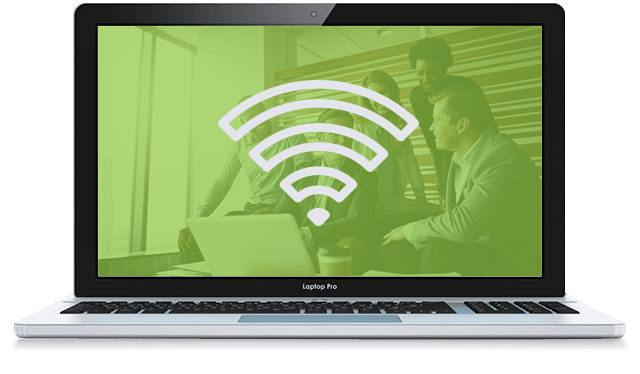






 Without technology, businesses cannot compete and succeed. But with the advancement in technology comes the ever-constant threat of hackers and cybercriminals. That’s why small- and mid-sized businesses (SMBs) need to protect themselves with robust cybersecurity solutions managed by reputable managed IT services providers (MSPs).
Without technology, businesses cannot compete and succeed. But with the advancement in technology comes the ever-constant threat of hackers and cybercriminals. That’s why small- and mid-sized businesses (SMBs) need to protect themselves with robust cybersecurity solutions managed by reputable managed IT services providers (MSPs). It’s difficult for businesses these days to operate without a good Wi-Fi connection. Having a fast, secure, and reliable connection enables quick response times and customer satisfaction. But what if your Wi-Fi refuses to work? Let’s take a look at five common Wi-Fi issues and how you can easily resolve them.
It’s difficult for businesses these days to operate without a good Wi-Fi connection. Having a fast, secure, and reliable connection enables quick response times and customer satisfaction. But what if your Wi-Fi refuses to work? Let’s take a look at five common Wi-Fi issues and how you can easily resolve them.