 Without technology, businesses cannot compete and succeed. But with the advancement in technology comes the ever-constant threat of hackers and cybercriminals. That’s why small- and mid-sized businesses (SMBs) need to protect themselves with robust cybersecurity solutions managed by reputable managed IT services providers (MSPs).
Without technology, businesses cannot compete and succeed. But with the advancement in technology comes the ever-constant threat of hackers and cybercriminals. That’s why small- and mid-sized businesses (SMBs) need to protect themselves with robust cybersecurity solutions managed by reputable managed IT services providers (MSPs).
The numbers
Through the years, the number of SMBs falling victim to cyberattacks has drastically increased. Ransomware attacks, misconfigured systems, credential stuffing, and social engineering are among the many cyberthreats that SMBs face. Also, according to Verizon’s 2021 Data Breach Investigations Report, one in every five data breach victims was an SMB. What’s more, only 47% of SMBs are able to detect breaches within days.
The financial consequences have also considerably increased. IBM’s Cost of a Data Breach Report 2021 shows that “data breach costs rose from USD 3.86 million to USD 4.24 million.”
The numbers don’t lie, so it’s only about time SMBs take cybersecurity seriously. You can safeguard your business from cyberattacks and provide a more secure customer experience by working with a trusted MSP.
Why managed services?
Partnering with MSPs is the most effective way to prevent attacks and defend against malicious threats. MSPs offer a full range of proactive IT support that focuses on advanced security, such as around-the-clock monitoring, data encryption and backup, real-time threat prevention and elimination, network and firewall protection, security awareness training, and more. Here are some of the services an MSP can offer:
-
- Around-the-clock monitoring – A cyberattack can happen at any moment. By having someone watching your networks and systems 24/7, MSPs ensure that any potential threats are identified and dealt with quickly.
- Data encryption and backup – Data encryption transforms readable data into an unreadable format. This can be done through the use of a key, which is only accessible to authorized users. This way, even if the data is compromised, it can’t be read without the key. Meanwhile, data backup is the process of creating and preserving copies of data so that it can be restored in the event of data loss.
- Real-time threat prevention and elimination – By using technology that can detect and stop threats as they happen, this security solution can minimize the impact of an attack and keep your business data safe.
- Network and firewall protection – Networks and firewalls create a barrier between the business network and the internet, securing confidential data, such as customer information, employee records, and trade secrets. Networks can be configured to allow certain types of traffic through while blocking others, so that only authorized users can access specific resources.
- Security awareness training – Now, more than ever, SMBs need to be aware of cybersecurity threats and how to protect themselves. MSPs can facilitate security awareness training that can help employees spot red flags and know what to do (and not do) to keep company data safe.
Managed IT services are designed to identify and fix weak spots in your IT infrastructure, enabling you to optimize the digital backbone of your business processes. With managed IT, you’ll also have faster network performance, a solid business continuity and disaster recovery strategy, and minimal downtime. You’ll also get a dedicated team of IT professionals ready to assist you with any technology-related problems. This is much more effective and budget-friendly than having in-house personnel juggling all of your business IT needs.
Being proactive when it comes to cybersecurity is the only way to protect what you’ve worked hard to build. If you’d like to know more about how managed services can benefit your business, just give us a call — we’re sure to help.

 Losing or compromising data can be disastrous for your business. It can lead to reputational damage, costly lawsuits, and termination of contracts, among others. And because threats to data security are always present online, it’s important to implement tough security measures that will keep your business data safe 24/7. Here are some tried-and-tested methods to safeguard your corporate data.
Losing or compromising data can be disastrous for your business. It can lead to reputational damage, costly lawsuits, and termination of contracts, among others. And because threats to data security are always present online, it’s important to implement tough security measures that will keep your business data safe 24/7. Here are some tried-and-tested methods to safeguard your corporate data. Cybersecurity is a constant battle, but there are significant steps you can take to keep your IT defenses strong and effective, one of which is to increase your knowledge of security threats. Here are five common ways your business systems can be infiltrated.
Cybersecurity is a constant battle, but there are significant steps you can take to keep your IT defenses strong and effective, one of which is to increase your knowledge of security threats. Here are five common ways your business systems can be infiltrated. With the prevalence of cyberattacks on companies of all sizes these days, businesses cannot afford to relegate cybersecurity to the bottom of their budget priorities. When it comes to cybersecurity, even small businesses should partner with a managed IT services provider (MSP). Here’s why it’s crucial to partner with an MSP that can implement robust cybersecurity solutions for your business.
With the prevalence of cyberattacks on companies of all sizes these days, businesses cannot afford to relegate cybersecurity to the bottom of their budget priorities. When it comes to cybersecurity, even small businesses should partner with a managed IT services provider (MSP). Here’s why it’s crucial to partner with an MSP that can implement robust cybersecurity solutions for your business.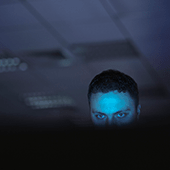 In the cybersecurity world, an insider threat is an individual or business partner who uses company data inappropriately. Today’s companies must take proactive steps to prevent insider threats, which is why we put together some tips and tricks.
In the cybersecurity world, an insider threat is an individual or business partner who uses company data inappropriately. Today’s companies must take proactive steps to prevent insider threats, which is why we put together some tips and tricks.