
As a small- or medium-sized business (SMB) owner, you understand how challenging it can be to keep your company afloat. While you may have a solid business plan, unexpected events such as natural disasters or cybersecurity threats can disrupt your operations. This is where a business continuity plan (BCP) comes in. In this article, we’ll discuss why your SMB needs a BCP and how implementing one can help you stay resilient during times of crisis.
What is a BCP?
A BCP is a document that outlines the procedures and protocols your SMB must follow to continue operating during a crisis. It includes a comprehensive set of instructions and guidelines that are designed to minimize the impact of various unexpected events and ensure that essential business functions continue with minimal disruption.
The BCP should cover all critical aspects of your business, including IT systems, communications, employee safety, and more. It should also define the roles and responsibilities of your employees during a crisis and provide guidance on how to communicate with customers, suppliers, and other stakeholders. By having a BCP in place, your business can quickly adapt to changing circumstances and continue to provide essential services and products.
What are the key threats to business continuity?
Some of the most common threats to business continuity include natural disasters (e.g., hurricanes, earthquakes, floods), cyberattacks (e.g., malware, phishing, ransomware), power outages, supply chain disruptions, and pandemics. Any of these events can cause significant disruptions to your operations and financial stability.
How to develop an effective BCP
If your business doesn’t have a BCP, now is the perfect time to create one. By following these steps, you can develop a comprehensive BCP that will help your SMB keep running even during a major crisis.
- Conduct a risk assessment – The first step in developing an effective BCP is to conduct a thorough risk assessment. This involves identifying potential threats and hazards to your business, evaluating their likelihood and impact, and determining how you can mitigate these risks.
- Perform a business impact analysis (BIA) – A BIA will help you determine how a disruption can affect your company’s current functions, processes, personnel, equipment, technology, and physical infrastructure.
- Identify recovery options – To be able to restore your business to minimum operational levels, it’s important to identify different recovery options. These may include utilizing data backups, implementing remote work for employees, or operating from a secondary location.
- Document the plan – After gathering all the necessary information, make a record of the BCP. It should be stored in a secure location, but it should also be easily accessible to all employees and stakeholders. Don’t forget to update it regularly to reflect any changes in your business or environment.
- Test the plan and train employees – Testing the plan will help identify any gaps or areas that need improvement, ensuring that the plan is effective and can be executed efficiently during a crisis. Training your employees on the plan will ensure that everyone is aware of their roles and responsibilities during a crisis, and that they can act promptly and decisively to keep operations running smoothly.
Developing a BCP may seem like a daunting task for SMBs, but it doesn’t have to be. Give us a call today and our team of experts can guide you through the process.


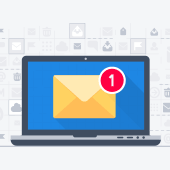 Microsoft Outlook comes with a raft of features that make managing your busy schedule and boosting your productivity easier. If you find Outlook’s myriad capabilities a little overwhelming, don’t worry — these tips and tricks will have you using Outlook like a pro in no time.
Microsoft Outlook comes with a raft of features that make managing your busy schedule and boosting your productivity easier. If you find Outlook’s myriad capabilities a little overwhelming, don’t worry — these tips and tricks will have you using Outlook like a pro in no time.
 Business technology is constantly changing — and if you don’t keep up with innovations in business IT, you could end up being left behind by your competitors. And gaining a competitive edge is just one of the many reasons why you should upgrade your business IT now — here are four others.
Business technology is constantly changing — and if you don’t keep up with innovations in business IT, you could end up being left behind by your competitors. And gaining a competitive edge is just one of the many reasons why you should upgrade your business IT now — here are four others. It is also a common practice to store another set of tape backups outside your premises to secure them in case a natural disaster befalls your office. However, if your storage spaces themselves are unsafe from natural disasters, this could pose a problem.
It is also a common practice to store another set of tape backups outside your premises to secure them in case a natural disaster befalls your office. However, if your storage spaces themselves are unsafe from natural disasters, this could pose a problem. Technology underpins nearly every aspect of modern business processes. Managing it, however, can be complex and tedious. This is where managed IT services providers (MSPs) can help. Whether your company needs software solutions, network infrastructure management services, or cloud technology, MSPs can provide all this and more.
Technology underpins nearly every aspect of modern business processes. Managing it, however, can be complex and tedious. This is where managed IT services providers (MSPs) can help. Whether your company needs software solutions, network infrastructure management services, or cloud technology, MSPs can provide all this and more. A variety of untoward events can disrupt the operations of small- to medium-sized businesses (SMBs), including natural disasters or cyberattacks. These incidents can cause SMBS to lose revenue, or in some extreme cases, close permanently. Fortunately, having a concrete business continuity plan (BCP) in place will help your business recover quickly after a disaster.
A variety of untoward events can disrupt the operations of small- to medium-sized businesses (SMBs), including natural disasters or cyberattacks. These incidents can cause SMBS to lose revenue, or in some extreme cases, close permanently. Fortunately, having a concrete business continuity plan (BCP) in place will help your business recover quickly after a disaster. In the event of a disaster, businesses must make sure that their servers and data are safe. Many companies, however, wrongly assume that merely having data backups guarantees business continuity. Here are other top mistakes companies should avoid when preparing for the worst-case scenario.
In the event of a disaster, businesses must make sure that their servers and data are safe. Many companies, however, wrongly assume that merely having data backups guarantees business continuity. Here are other top mistakes companies should avoid when preparing for the worst-case scenario. As hurricanes are a common event in many areas of the United States, business owners must take steps to secure their data. In this blog, we provide steps that will help you quickly recover your data and get back to business following a hurricane.
As hurricanes are a common event in many areas of the United States, business owners must take steps to secure their data. In this blog, we provide steps that will help you quickly recover your data and get back to business following a hurricane. If you want to improve your business’s performance, then investing in new technology can be a big step in the right direction. For instance, just upgrading your servers can boost your team’s ability to multitask and handle more complex projects. However, buying new tools and solutions will not give you the results you want unless you avoid these mistakes.
If you want to improve your business’s performance, then investing in new technology can be a big step in the right direction. For instance, just upgrading your servers can boost your team’s ability to multitask and handle more complex projects. However, buying new tools and solutions will not give you the results you want unless you avoid these mistakes.