 It can be challenging for small- to mid-sized businesses (SMBs) with limited resources to get their marketing efforts off the ground, but marketing automation can help them gain a competitive edge and achieve success easier. By automating repetitive tasks and marketing more effectively on multiple online channels, you save money and provide a better experience for your customers. Here are other benefits of marketing automation for your SMB.
It can be challenging for small- to mid-sized businesses (SMBs) with limited resources to get their marketing efforts off the ground, but marketing automation can help them gain a competitive edge and achieve success easier. By automating repetitive tasks and marketing more effectively on multiple online channels, you save money and provide a better experience for your customers. Here are other benefits of marketing automation for your SMB.
Instant responses to email requests
If a customer or prospect sends your business an email via your website or a “Contact Us” form, any delay in response could ultimately cost you a client. But if you have a marketing automation plan in place, you can customize automatic email responses to respond to these leads as soon as an email is received. This either provides potential customers with the information they requested or informs them that you will be responding in greater detail soon.
Automatic follow-ups
There’s a reason most people prefer to communicate via email: keeping in touch over the phone can be tough if both parties are always busy. An automated system solves this by logging the time and date of your contact with the leads, then automatically emailing them about follow-up times. The call, email, and responses are all logged in your customer relationship management software and calendar without a single minute wasted on inputting information.
Inbound lead assignment
When you have phone calls, emails, and meetings piling up, it’s hard to keep track of who is working with a customer. With marketing automation software and tracking, customer service representatives are automatically assigned to inbound leads based on specialties and demographics so they can begin working on building profitable rapport right away.
Easier content distribution
Potential clients and leads get dozens, sometimes hundreds, of business emails every day. You need something to set your business apart from the rest. By offering valuable content such as how-to guides and total cost of ownership tools in exchange for contact information, you can provide prospects with content they actually want.
All it takes is a web form and some creative writing that will ultimately lead visitors back to your products and/or services. Your automation software delivers content to anyone who provides contact information, and it downloads metrics that can be tracked and analyzed by your solution.
Organized contact list
Networking events generate new contacts and new leads. This used to mean having to keep track of thick stacks of business cards, but cutting-edge marketing tools has made it possible to take a picture of contact information and automatically store it as part of a cloud-based database. Call-ins, scanned business cards, and received emails all get organized into a single digital Rolodex with recommendations on whom to contact and when it is best to do so — without one minute of tedious data entry.
Every business owner knows that automating mindless tasks is a worthwhile investment. But not everyone knows just what tools are available to help them cut down on wasted work. Our team specializes in using technology to add value to your business, and we believe that if you’re not utilizing any of the solutions above, that’s the best place to start. Get in touch with us today to make your marketing technology work for you.

 Cybersecurity is a constant battle, but there are significant steps you can take to keep your IT defenses strong and effective, one of which is to increase your knowledge of security threats. Here are five common ways your business systems can be infiltrated.
Cybersecurity is a constant battle, but there are significant steps you can take to keep your IT defenses strong and effective, one of which is to increase your knowledge of security threats. Here are five common ways your business systems can be infiltrated.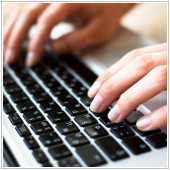 Just like a new smartphone or car, new keyboard models can also garner “oohs” and “ahhs” from people. But novelty fades, and you may end up asking this question: What is the best one for me? Whether your keyboard is used for business or leisure, a great model will make a difference. When it’s time to shop for a new keyboard, the following can help you make the right purchase.
Just like a new smartphone or car, new keyboard models can also garner “oohs” and “ahhs” from people. But novelty fades, and you may end up asking this question: What is the best one for me? Whether your keyboard is used for business or leisure, a great model will make a difference. When it’s time to shop for a new keyboard, the following can help you make the right purchase. There are several ransomware decryptors now, thanks to communities of white hat hackers concerned about increasing ransomware attacks worldwide. While some of these decryptors do come with a price, the rest are free or can be availed for a minimum donation.
There are several ransomware decryptors now, thanks to communities of white hat hackers concerned about increasing ransomware attacks worldwide. While some of these decryptors do come with a price, the rest are free or can be availed for a minimum donation. Are your organization’s cyber defenses enough to protect it from a cyberattack? Unfortunately, just incorporating the latest antimalware software or firewall to your system won’t guarantee your company’s safety. Conducting a security audit will give you a complete picture of your company’s data integrity, giving you a greater chance of successfully meeting your cybersecurity goals.
Are your organization’s cyber defenses enough to protect it from a cyberattack? Unfortunately, just incorporating the latest antimalware software or firewall to your system won’t guarantee your company’s safety. Conducting a security audit will give you a complete picture of your company’s data integrity, giving you a greater chance of successfully meeting your cybersecurity goals. The internet is not such a bad place to be in — for as long as website owners do their share in keeping it safe for their visitors. Here are three tips to do exactly just that.
The internet is not such a bad place to be in — for as long as website owners do their share in keeping it safe for their visitors. Here are three tips to do exactly just that. It’s normal to expect your mobile device’s internet browser to be lightning-fast. When it’s not, you might automatically think it’s because you haven’t updated your device’s OS or the browser app. In lots of cases, however, it’s due to slow mobile internet speed. Find out the most common causes for sluggish internet connection on your mobile device.
It’s normal to expect your mobile device’s internet browser to be lightning-fast. When it’s not, you might automatically think it’s because you haven’t updated your device’s OS or the browser app. In lots of cases, however, it’s due to slow mobile internet speed. Find out the most common causes for sluggish internet connection on your mobile device. As businesses have become more reliant on technology, they’ve also become a prime target of cybercriminals. If you want to protect your organization from cyberattacks, make sure your cybersecurity system doesn’t have the following flaws.
As businesses have become more reliant on technology, they’ve also become a prime target of cybercriminals. If you want to protect your organization from cyberattacks, make sure your cybersecurity system doesn’t have the following flaws. Selecting a Wi-Fi router, much like selecting any other piece of equipment for your business, can be a complicated task. The sheer variety of models available can make it difficult to choose the best option. However, if you know what features to look for, it’s much easier to make the right decision.
Selecting a Wi-Fi router, much like selecting any other piece of equipment for your business, can be a complicated task. The sheer variety of models available can make it difficult to choose the best option. However, if you know what features to look for, it’s much easier to make the right decision. It’s difficult to create budget plans, data entry records, and financial information without a productivity tool like Microsoft Excel. Over the years, it’s been a staple in most offices because of its many useful functions, which aid in making business decisions a lot easier. And with a new feature, Excel has become even handier.
It’s difficult to create budget plans, data entry records, and financial information without a productivity tool like Microsoft Excel. Over the years, it’s been a staple in most offices because of its many useful functions, which aid in making business decisions a lot easier. And with a new feature, Excel has become even handier.