 Most small- to medium-sized businesses (SMBs) don’t possess the resources to run and maintain their IT infrastructure, let alone assess whether it’s still driving value for the company. However, if you want to ensure everything is running smoothly, it’s important to conduct technology business reviews whenever possible.
Most small- to medium-sized businesses (SMBs) don’t possess the resources to run and maintain their IT infrastructure, let alone assess whether it’s still driving value for the company. However, if you want to ensure everything is running smoothly, it’s important to conduct technology business reviews whenever possible.
A technology business review reveals the strengths and weaknesses of your company’s IT framework. It’s often performed by a third-party IT consultant who will give an objective assessment of your technology and provide recommendations to help you meet your goals. If done properly, technology business reviews allow you to:
Save money
Every review starts with a cost-benefit analysis to determine whether an implemented solution is worth the continued investment. If there are technologies costing you a fortune in management and maintenance fees, consultants will advise you to cut them from your budget. The best ones will recommend cost-effective alternatives so you can do more with less.
Increase productivity
System-wide reviews of your IT infrastructure show you what processes are hindering business operations. This allows you to formulate solutions to increase productivity. For example, if employees are mainly sharing files via email, consultants might suggest cloud collaboration platforms, like Office 365 or G Suite, that store data in a centralized location for seamless file sharing.
Enhance security and compliance
Technology business reviews can also uncover security risks within your business. Consultants look for missed patches, poorly configured networks, and other software vulnerabilities that can be easily exploited by cybercriminals.
They’ll then compile their findings to create a more robust cybersecurity strategy, usually, one that involves implementing advanced solutions like intrusion prevention systems (IPS), file access restrictions, and patch management software.
If you operate a business that’s subjected to data regulations like the Health Insurance Portability and Accountability Act (HIPAA) or Payment Card Industry Data Security Standard (PCI DSS), consultants will also pinpoint IT practices and solutions that are noncompliant and customize a strategy that ensures the privacy, integrity, and availability of your data.
Implement technologies that fit
Considering that new technologies are released at a breakneck pace, it’s important to pick those that will help you achieve your business goals. Technology business reviews keep you up to date on the latest technology trends and gauge the impact of implementing them so that you can make informed decisions.
Whether your goal is to increase profits, productivity, security, or all of the above, technology business reviews can put you on the right track. Our seasoned IT consultants can conduct these reviews for you and develop a strategy that gives you an edge over the competition. Just give us a call.

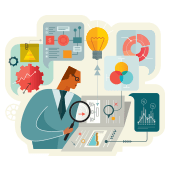 Cybersecurity is a threat to businesses across industries. Sometimes, organizations invest in security software without realizing the risks that come with it. Here are compelling reasons why identifying threats before buying cybersecurity products is paramount.
Cybersecurity is a threat to businesses across industries. Sometimes, organizations invest in security software without realizing the risks that come with it. Here are compelling reasons why identifying threats before buying cybersecurity products is paramount. Once the stuff of science fiction, artificial intelligence (AI) is currently on track to becoming a key part of modern businesses. According to experts, 2020 is the year that 85% of all customer interactions with a business will occur via machine learning programs. eCommerce businesses are among those that will benefit greatly from the use of AI to interact and serve their customers. Here’s how.
Once the stuff of science fiction, artificial intelligence (AI) is currently on track to becoming a key part of modern businesses. According to experts, 2020 is the year that 85% of all customer interactions with a business will occur via machine learning programs. eCommerce businesses are among those that will benefit greatly from the use of AI to interact and serve their customers. Here’s how. With over 150 million active subscribers, Office 365 is, unsurprisingly, on top of hackers’ minds. And now, hackers are using a technique that doesn’t even require users to give up their credentials. Learn how they do it and get protected.
With over 150 million active subscribers, Office 365 is, unsurprisingly, on top of hackers’ minds. And now, hackers are using a technique that doesn’t even require users to give up their credentials. Learn how they do it and get protected. People today expect Wi-Fi access when they’re visiting your office. However, setting up your Wi-Fi the wrong way can create a stressful experience for them. Additionally, this can also expose your confidential information to malicious hackers. So what’s the right way to do it?
People today expect Wi-Fi access when they’re visiting your office. However, setting up your Wi-Fi the wrong way can create a stressful experience for them. Additionally, this can also expose your confidential information to malicious hackers. So what’s the right way to do it? Whether it be cloud, mobile, or on-premises, every technology you use stores confidential data that are accessed by your employees. So how do you guarantee the safety of said data from cyberthreats like identity theft, phishing attacks, and more? Identity and access management (IAM) is the answer, and here’s why.
Whether it be cloud, mobile, or on-premises, every technology you use stores confidential data that are accessed by your employees. So how do you guarantee the safety of said data from cyberthreats like identity theft, phishing attacks, and more? Identity and access management (IAM) is the answer, and here’s why.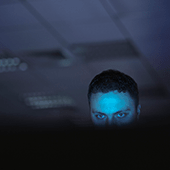 In the cybersecurity world, an insider threat is an individual or business partner who uses company data inappropriately. Today’s companies must take proactive steps to prevent insider threats, which is why we put together some tips and tricks.
In the cybersecurity world, an insider threat is an individual or business partner who uses company data inappropriately. Today’s companies must take proactive steps to prevent insider threats, which is why we put together some tips and tricks. Are you weighing the pros and cons of the cloud for business continuity? Let’s take a closer look at why the cloud is best for this strategy.
Are you weighing the pros and cons of the cloud for business continuity? Let’s take a closer look at why the cloud is best for this strategy. One step in the network security cycle you should never skip is security audit — doing so puts your business at risk of cyberattacks and data loss. Read on to understand how security audits can make or break your system integrity.
One step in the network security cycle you should never skip is security audit — doing so puts your business at risk of cyberattacks and data loss. Read on to understand how security audits can make or break your system integrity. Wireless routers are essential for operating a modern business. Routers allow one network connection to essentially be split into many and then shared by different users and devices — usually over a Wi-Fi connection. If you are looking for a new Wi-Fi router for your office, there are some important features you should be aware of.
Wireless routers are essential for operating a modern business. Routers allow one network connection to essentially be split into many and then shared by different users and devices — usually over a Wi-Fi connection. If you are looking for a new Wi-Fi router for your office, there are some important features you should be aware of.