 Incorporating technology into business operations can be challenging given its complexity and constantly evolving nature. Many companies simply can’t keep up — this is why many of them are turning to managed IT services providers (MSPs) to handle their tech needs.
Incorporating technology into business operations can be challenging given its complexity and constantly evolving nature. Many companies simply can’t keep up — this is why many of them are turning to managed IT services providers (MSPs) to handle their tech needs.
MSPs defined
MSPs are companies composed of specialists from various IT fields. They deliver various IT services (e.g., cloud computing, cybersecurity, backup and disaster recovery) and proactively manage their clients’ IT systems under a subscription model.
Selecting the best MSP
While there are many MSPs out there, not all of them are equipped to meet your company’s unique needs. You can only achieve optimum IT results by selecting the right MSP.
Keep in mind these criteria when choosing an MSP:
- Depth of skills and experience – Any MSP should have the skills and experience that go beyond basic software installation, maintenance, and upgrades. They should also have strong expertise in advanced IT functions, such as database management, cloud technology, security, and cross-platform integration, so they can keep up with your company’s growing IT requirements.
- Financial stability – With IT being the backbone of your business operations, you need an IT partner who will be there for the long haul. Assess their stability by looking into their annual reports and financial statements. Check how many clients they have and their customer retention numbers. Also ask the MSP to provide customer references and testimonials.
- Competitive service level agreement (SLA) – An SLA is a contract that dictates the standards that your MSP should be able to meet. It should be able to answer these questions: Do they offer 24/7 support? Can they conduct remote and on-site support? What is their guaranteed response and resolution times? If they fail to meet their committed service levels, are there corresponding rebates or penalties.
- Third-party vendor partnerships – Pick an MSP with an ongoing relationship with the technology vendors (e.g., Microsoft, Oracle, Salesforce) whose products you already use in your IT environment. What type of partnership does the MSP have with those vendors? The higher the partnership level, the more vendor certifications the provider has, which means they can bring a lot of expertise to your business.
Choosing the right provider is a very important step that will impact on the performance and success of your business. If you want to learn how MSPs can support your business, contact us today.

 Thanks to their improved speeds, greater capacity, and reduced latency, 5G networks will make VoIP even more of a must-have for businesses. Here are three ways it will do so.
Thanks to their improved speeds, greater capacity, and reduced latency, 5G networks will make VoIP even more of a must-have for businesses. Here are three ways it will do so.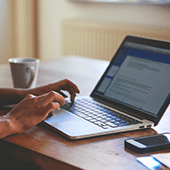 To make it through the heightened economic uncertainty brought about by the COVID-19 pandemic, businesses are protecting their cash flows and focusing on their core competencies. Managed IT services providers (MSPs) are lending a hand, too — by empowering remote teams and helping small businesses leverage technology to keep operating despite the myriad challenges. Here’s exactly what MSPs are doing.
To make it through the heightened economic uncertainty brought about by the COVID-19 pandemic, businesses are protecting their cash flows and focusing on their core competencies. Managed IT services providers (MSPs) are lending a hand, too — by empowering remote teams and helping small businesses leverage technology to keep operating despite the myriad challenges. Here’s exactly what MSPs are doing. Do you know why some small- to medium-sized businesses (SMBs) succeed while others fail during the first five years of operation? Poor leadership is one reason, the lack of capital is another. Another big reason is they didn’t prepare for major disruptions, such as natural disasters and cyberattacks, that can bring their business to a grinding halt. This is why you need a BCP.
Do you know why some small- to medium-sized businesses (SMBs) succeed while others fail during the first five years of operation? Poor leadership is one reason, the lack of capital is another. Another big reason is they didn’t prepare for major disruptions, such as natural disasters and cyberattacks, that can bring their business to a grinding halt. This is why you need a BCP. The coronavirus outbreak has necessitated people to work away from each other, so employees are now setting up offices at home. If you’re a remote worker, or if your business is planning to move to a work from home setup soon, make sure that your employees’ internet bandwidth can handle work-related processes. This way, your transition goes as smoothly as possible.
The coronavirus outbreak has necessitated people to work away from each other, so employees are now setting up offices at home. If you’re a remote worker, or if your business is planning to move to a work from home setup soon, make sure that your employees’ internet bandwidth can handle work-related processes. This way, your transition goes as smoothly as possible. For many businesses, remote working seemed impossible for a multitude of operational and financial reasons. But with the COVID-19 pandemic relentlessly plaguing the world, working from home has become the new standard. How will this change the corporate setup?
For many businesses, remote working seemed impossible for a multitude of operational and financial reasons. But with the COVID-19 pandemic relentlessly plaguing the world, working from home has become the new standard. How will this change the corporate setup? Remote work policies have become a necessity not just because of the current coronavirus crisis, but also for the ways they improve a company’s bottom line and efficiency. Yet despite remote work’s benefits, it leaves you and your company exposed to online scams and other cybersecurity threats. To defend your company and your remote workers, make sure to heed the following tips.
Remote work policies have become a necessity not just because of the current coronavirus crisis, but also for the ways they improve a company’s bottom line and efficiency. Yet despite remote work’s benefits, it leaves you and your company exposed to online scams and other cybersecurity threats. To defend your company and your remote workers, make sure to heed the following tips. The Internet of Things (IoT) is quickly becoming an important tool for many businesses, as it allows enterprises to leverage the capabilities of the cloud and automation to maximize business potential. Learn how you can secure your IoT network with these tips:
The Internet of Things (IoT) is quickly becoming an important tool for many businesses, as it allows enterprises to leverage the capabilities of the cloud and automation to maximize business potential. Learn how you can secure your IoT network with these tips: You’ve spent hundreds of dollars on Wi-Fi routers so you can access emails any time, collaborate instantaneously, and access programs and files seamlessly without your connection faltering. But when your Wi-Fi starts acting up, resist the temptation to smash your router. Instead, try these simple ways to troubleshoot common Wi-Fi problems.
You’ve spent hundreds of dollars on Wi-Fi routers so you can access emails any time, collaborate instantaneously, and access programs and files seamlessly without your connection faltering. But when your Wi-Fi starts acting up, resist the temptation to smash your router. Instead, try these simple ways to troubleshoot common Wi-Fi problems. Hackers are known by the general public as cybercriminals, especially with so much news about nude celebrity photos beings released to the cloud, millions of customer information being stolen across many industries, and government agencies paying the ransoms hackers demand so that the former can regain access and control of their systems. However, did you know that not all hackers are bad guys? Read on to learn more about them.
Hackers are known by the general public as cybercriminals, especially with so much news about nude celebrity photos beings released to the cloud, millions of customer information being stolen across many industries, and government agencies paying the ransoms hackers demand so that the former can regain access and control of their systems. However, did you know that not all hackers are bad guys? Read on to learn more about them.