 People are visual creatures, which means we interpret visual data better than written words. That’s why most businesses turn to dashboards as a business intelligence tool to present data in a way that’s easy to understand, making dashboards a critical part of the business analytics process. Here are some common uses of dashboards across various business functions.
People are visual creatures, which means we interpret visual data better than written words. That’s why most businesses turn to dashboards as a business intelligence tool to present data in a way that’s easy to understand, making dashboards a critical part of the business analytics process. Here are some common uses of dashboards across various business functions.
Marketing insights
An organization’s marketing department analyzes a significant amount of data from various channels. Whether the purpose is to forecast monthly sales, predict trends, or build marketing strategies, marketing specialists use dashboards to compare, sort, and analyze raw data to churn out meaningful information presented in an easy-to-understand format. This helps key decision makers in formulating better marketing campaigns.
Tracking sales opportunities
Sales dashboards are perfect for tracking your organization’s products and services. They help you identify sales opportunities by monitoring top-selling products and comparing the growth in revenue on a regular basis. Sales dashboards sync to your raw data, so your charts are always up to date, thus eliminating the need to spend hours manually entering and preparing sales reports and charts.
Social media management
Social media management is more than just posting statuses on your business’s social media accounts. And in most cases, your social media platform’s default dashboard doesn’t give you deep insight into your social media campaigns. What’s more, managing multiple social media accounts can quickly become a cumbersome process since you have to use several login credentials. Instead, you can manage your accounts all at once through a comprehensive social media dashboard, saving you valuable time and effort.
Financial reports
Presenting financial data is a complex process that it often leads to misinterpretation and misunderstanding of critical data. Dashboards make creating financial reports much easier, and financial analysts can take advantage of dashboards to display sensitive data in a comprehensible graphical format — be it customer invoices, progress toward revenue goals, or business expenses.
Project collaboration
Businesses of all sizes require their employees to collaborate on projects, whether on-site or online. Project supervisors need to get their teams together to give them projects’ requirements, deadlines, and responsibilities, and to get progress updates. With the help of project collaboration dashboards, members will see the complete workflow of the project, allowing for a more efficient and collaborative working environment.
Dashboards eliminate the complications of presenting complex business data and make your team more efficient. If you’re looking to implement dashboards and other cutting-edge tools to make your job easier, contact our consultants today.

 Smartphones have become a vital part of modern life. And as we spend more time on these gadgets, the likelihood of needing to recharge them while on the go increases. When your phone’s juice runs out and you’re nowhere near your charger, a public charging kiosk can look pretty promising. But what you might not know is that recharging phones at public charging stations can make you a victim of juice jacking.
Smartphones have become a vital part of modern life. And as we spend more time on these gadgets, the likelihood of needing to recharge them while on the go increases. When your phone’s juice runs out and you’re nowhere near your charger, a public charging kiosk can look pretty promising. But what you might not know is that recharging phones at public charging stations can make you a victim of juice jacking. Every business should have a strong cybersecurity posture to keep cybercriminals from infiltrating their network. One way to do this is by implementing a strict authentication process using two-step or two-factor authentication. These two processes are so similar that many confuse one with the other. Learn the difference between the two and how you can leverage them to safeguard your network.
Every business should have a strong cybersecurity posture to keep cybercriminals from infiltrating their network. One way to do this is by implementing a strict authentication process using two-step or two-factor authentication. These two processes are so similar that many confuse one with the other. Learn the difference between the two and how you can leverage them to safeguard your network. No business ever gets very far without a steady stream of customers. They are your primary source of revenue, so taking care of your relationships with them must be your highest priority. To effectively foster customer relationships, your business should leverage customer relationship management (CRM) systems.
No business ever gets very far without a steady stream of customers. They are your primary source of revenue, so taking care of your relationships with them must be your highest priority. To effectively foster customer relationships, your business should leverage customer relationship management (CRM) systems. With the prevalence of cyberattacks on companies of all sizes these days, businesses cannot afford to relegate cybersecurity to the bottom of their budget priorities. When it comes to cybersecurity, even small businesses should partner with a managed IT services provider (MSP). Here’s why it’s crucial to partner with an MSP that can implement robust cybersecurity solutions for your business.
With the prevalence of cyberattacks on companies of all sizes these days, businesses cannot afford to relegate cybersecurity to the bottom of their budget priorities. When it comes to cybersecurity, even small businesses should partner with a managed IT services provider (MSP). Here’s why it’s crucial to partner with an MSP that can implement robust cybersecurity solutions for your business. Today, many businesses rely on servers for their day-to-day operations. If your servers are hosted locally, you should be aware that proper temperature control plays a vital role in keeping them running smoothly. Knowing how to properly cool your servers can help minimize the risk of crashes, which can cause downtime.
Today, many businesses rely on servers for their day-to-day operations. If your servers are hosted locally, you should be aware that proper temperature control plays a vital role in keeping them running smoothly. Knowing how to properly cool your servers can help minimize the risk of crashes, which can cause downtime. VoIP is no longer the mysterious phone tech it was 20 years ago, and yet many businesses still fail to realize its full potential. This in part due to a lack of understanding of what internet phones can do. Read on to learn more about the benefits of VoIP.
VoIP is no longer the mysterious phone tech it was 20 years ago, and yet many businesses still fail to realize its full potential. This in part due to a lack of understanding of what internet phones can do. Read on to learn more about the benefits of VoIP.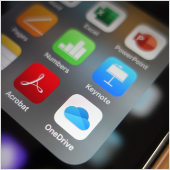 The shift to remote work has not been easy, especially for IT administrators. After all, they’re in charge of supervising and securing workflows, devices, and software to ensure optimal user experience and to keep cyberthreats at bay. They are also expected to deploy IT solutions that are within budget so that costs don’t run amuck. Succinctly, they are the backbone of remote working. To help IT administrators do their jobs better and more efficiently, Microsoft has added the following features to its Apps admin center.
The shift to remote work has not been easy, especially for IT administrators. After all, they’re in charge of supervising and securing workflows, devices, and software to ensure optimal user experience and to keep cyberthreats at bay. They are also expected to deploy IT solutions that are within budget so that costs don’t run amuck. Succinctly, they are the backbone of remote working. To help IT administrators do their jobs better and more efficiently, Microsoft has added the following features to its Apps admin center. It is good to have an IT team and/or a third-party partner like a managed services provider (MSP) that helps keep your company protected against cyberthreats. It is even better to have all stakeholders be involved in preventing data breaches. Here’s how everyone can be proactive when it comes to cybersecurity.
It is good to have an IT team and/or a third-party partner like a managed services provider (MSP) that helps keep your company protected against cyberthreats. It is even better to have all stakeholders be involved in preventing data breaches. Here’s how everyone can be proactive when it comes to cybersecurity. The key to finding competitive advantage is by embracing innovation. So no matter how trivial or whimsical a technological development may seem, you’ll want to keep an open mind about what it can do for you. But for a small company, what does “embracing innovation” actually entail? Read on to learn more.
The key to finding competitive advantage is by embracing innovation. So no matter how trivial or whimsical a technological development may seem, you’ll want to keep an open mind about what it can do for you. But for a small company, what does “embracing innovation” actually entail? Read on to learn more.