 Lax bring your own device (BYOD) policies are a growing concern for businesses. If not managed properly, these can pose security risks to your organization. How can you mitigate the risks associated with the BYOD trend?
Lax bring your own device (BYOD) policies are a growing concern for businesses. If not managed properly, these can pose security risks to your organization. How can you mitigate the risks associated with the BYOD trend?
Whether your employees are using smartphones, tablets, or laptops, you need a BYOD security policy. Additionally, you need to be aware of the key BYOD security risks:
- Loss or theft of device – Employees often bring their personal devices wherever they go. This means there’s a higher chance of devices being lost or stolen, and a greater risk of the company data that’s stored or accessed on these being compromised.
- Data loss – In the event that a device is lost, stolen, or damaged, any locally stored data may be lost permanently if it’s not backed up in real time.
- Man-in-the-middle (MITM) attacks – Public Wi-Fi spots are convenient for getting some work done, but they’re also popular hunting grounds for cybercriminals who use MITM to intercept data being transmitted over public networks.
- Jailbroken devices – Jailbreaking is the process of removing the restrictions imposed by the manufacturer of a device, typically to allow the installation of unauthorized or third-party software. This increases the risk of an employee inadvertently installing malicious software on a personal device.
- Security vulnerabilities – Every operating system (and the software that runs on it) has its own unique set of security flaws and vulnerabilities, which means that allowing staff to use any device and operating system increases the risk of a data breach or malware infection.
- Malware – A personal device that has been infected with malware can spread that malware to other devices connected to the company network and cause data loss and downtime.
To mitigate risks, it’s important to devise a BYOD security policy that works for the needs of your business as well as the needs of your employees. Here are some tips:
Make passwords compulsory on all BYOD devices
Prevent unauthorized access to company data by enforcing the use of passwords on all BYOD devices. Passwords should be long and unique.
Create a blacklist of prohibited applications
Blacklisting involves prohibiting the installation of certain applications on BYOD devices that are used for work purposes. This includes applications such as file sharing and social networking apps. The simplest way to blacklist applications is through a mobile device management platform that enables IT administrators to secure and enforce policies on enrolled devices.
Restrict data access
Adopt the principle of least privilege on both BYOD and company devices. This means that a user is able to access only the data and software required to do their job. This can reduce the effects of certain types of malware and limit the fallout in the event of a data breach.
Invest in reliable security solutions for devices
Protect BYOD devices with reputable antivirus software to identify and stop threats before they can make changes to the device. This is vital for protecting mission-critical data and avoiding downtime.
Backing up device data
A well-thought-out BYOD policy can go a long way toward minimizing the risk of a security breach, but if something manages to slip past your defenses, you need a process in place for restoring your data to its former state. Have a comprehensive backup strategy to ensure that any data stored locally on a BYOD device can be quickly recovered.
Educate your staff about security
The vast majority of BYOD-related security risks involve human error. Educate your employees about proper mobile safety. This includes how to spot apps that could contain malware, sharing security threat updates, and teaching them how to secure their devices by going beyond default security settings.
It’s also a great idea to work with an IT partner like us. As experts, we keep tabs on the latest trends and innovations related to BYOD and will recommend solutions that work for your company. Contact us today to see how we can help.

 Over the last few years, different versions of ransomware have sprung up, all aimed at extorting money from your business. Before you even consider paying for the release of your data, the first thing you must always check is if there’s a free cure for the ransomware that infected your systems.
Over the last few years, different versions of ransomware have sprung up, all aimed at extorting money from your business. Before you even consider paying for the release of your data, the first thing you must always check is if there’s a free cure for the ransomware that infected your systems. With evil elements continuously developing novel ways to infiltrate networks and steal user data, it is more crucial than ever to stay one step ahead of the curve. Protect yourself from cybercriminals by learning more about their methods. Here are some tips to deal with the threat of watering hole attacks:
With evil elements continuously developing novel ways to infiltrate networks and steal user data, it is more crucial than ever to stay one step ahead of the curve. Protect yourself from cybercriminals by learning more about their methods. Here are some tips to deal with the threat of watering hole attacks: Every day, you receive dozens of email messages, including spam, which is usually harmless, unless there’s a malware attached to it. But even the harmless ones can become more than just an annoyance if you have thousands of them flooding your inbox. Learn how a new spam attack called distributed spam distraction can do more than just annoy you.
Every day, you receive dozens of email messages, including spam, which is usually harmless, unless there’s a malware attached to it. But even the harmless ones can become more than just an annoyance if you have thousands of them flooding your inbox. Learn how a new spam attack called distributed spam distraction can do more than just annoy you. Dashboards have become extremely useful tools for companies to make the most of their raw data. With proper implementation, a dashboard can display essential information in an easy-to-understand format, allowing business owners to easily make informed decisions. But a dashboard can say a lot of things depending on its setup, and it’s important to choose one that can best serve your purpose. Here are three types of business dashboards to consider.
Dashboards have become extremely useful tools for companies to make the most of their raw data. With proper implementation, a dashboard can display essential information in an easy-to-understand format, allowing business owners to easily make informed decisions. But a dashboard can say a lot of things depending on its setup, and it’s important to choose one that can best serve your purpose. Here are three types of business dashboards to consider. Everyone uses email as the central hub for their personal internet activities, but this also makes it an attractive target for cyberattacks. The importance of email security is vital to your company’s survival, so applying these simple tips can dramatically reduce your exposure to hackers and malware.
Everyone uses email as the central hub for their personal internet activities, but this also makes it an attractive target for cyberattacks. The importance of email security is vital to your company’s survival, so applying these simple tips can dramatically reduce your exposure to hackers and malware.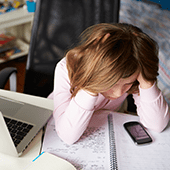 Have you ever gotten frustrated with your smartphone because the web browser took more than five minutes to load? Before you start blaming your old phone, check out these four reasons that might be the cause of your slow internet connection.
Have you ever gotten frustrated with your smartphone because the web browser took more than five minutes to load? Before you start blaming your old phone, check out these four reasons that might be the cause of your slow internet connection. There’s no telling when natural disasters will occur. When they do, certain regions in the country often bear the brunt of their impact, like when Hurricanes Harvey and Irma hit certain states in 2017. With a well-designed disaster recovery (DR) plan, your business can be spared from total devastation.
There’s no telling when natural disasters will occur. When they do, certain regions in the country often bear the brunt of their impact, like when Hurricanes Harvey and Irma hit certain states in 2017. With a well-designed disaster recovery (DR) plan, your business can be spared from total devastation.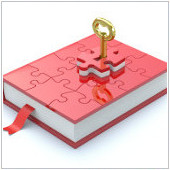 Jargon can be intimidating if you’re dealing with IT issues and you’re anything but techy. Running an anti-malware scan can generate auto pop-ups that leave you clueless with IT terms that sound Greek. Learning the basic concepts listed here will help you move on and not be surprised the next time that happens.
Jargon can be intimidating if you’re dealing with IT issues and you’re anything but techy. Running an anti-malware scan can generate auto pop-ups that leave you clueless with IT terms that sound Greek. Learning the basic concepts listed here will help you move on and not be surprised the next time that happens. Think you’ve got enough online security measures in place within your company? It’s hard to tell since you’ll never really know what the next malware or online scam will bring. Plus, it only takes one employee’s mistake to put the company in danger. It’s time to add another layer of online security using browser extensions.
Think you’ve got enough online security measures in place within your company? It’s hard to tell since you’ll never really know what the next malware or online scam will bring. Plus, it only takes one employee’s mistake to put the company in danger. It’s time to add another layer of online security using browser extensions.