 The Internet of Things (IoT) is quickly becoming an important tool for many businesses, as it allows enterprises to leverage the capabilities of the cloud and automation to maximize business potential. Learn how you can secure your IoT network with these tips:
The Internet of Things (IoT) is quickly becoming an important tool for many businesses, as it allows enterprises to leverage the capabilities of the cloud and automation to maximize business potential. Learn how you can secure your IoT network with these tips:
Set passwords
Many users fail to realize that they can set passwords for IoT devices. Failing to do so makes their gadgets easy to hack. You have to make sure to create strong passwords — preferably with a combination of upper- and lowercase letters, numbers, and symbols — and also put a smart and proactive password policy in place. Make use of all security options at your disposal, such as two-factor authentication (2FA) and regular password resets.
Disable Universal Plug and Play
Universal Plug and Play (UPnP) helps IoT gadgets discover and connect with other network devices. However, this feature can also be exploited as a gateway for hackers to infiltrate your devices and network. To prevent this, disable this feature.
Create a separate network
It’s a good idea to keep your IoT devices connected to a network separate from your main office network. This way, gadgets can connect to the internet but won’t have access to mission-critical files.
You can also invest in device access management tools. These allow you to control which devices can access what data, and prevent unauthorized access.
Update your firmware
You need to keep your software up to date if you want to secure your devices against cyberattacks. Manufacturers regularly release patches for the latest vulnerabilities, so make it a habit to check and install IoT firmware updates regularly.
If you have several devices, use patch management software to automate patch distribution and schedule regular updates.
Unplug it
Simply disconnecting your devices or turning them off when not in use can significantly reduce your vulnerability to cyberattacks. It removes potential entry points into your network and minimizes the chances of unauthorized access to your network.
With the advent of IoT devices in homes and offices, hackers also developed more cunning ways to exploit them. Adopting the abovementioned security habits can prevent a variety of IoT attacks, but if you need to beef up your security, contact us today. We have robust security solutions to keep your hardware and systems safe.

 Hackers are known by the general public as cybercriminals, especially with so much news about nude celebrity photos beings released to the cloud, millions of customer information being stolen across many industries, and government agencies paying the ransoms hackers demand so that the former can regain access and control of their systems. However, did you know that not all hackers are bad guys? Read on to learn more about them.
Hackers are known by the general public as cybercriminals, especially with so much news about nude celebrity photos beings released to the cloud, millions of customer information being stolen across many industries, and government agencies paying the ransoms hackers demand so that the former can regain access and control of their systems. However, did you know that not all hackers are bad guys? Read on to learn more about them. Most small- to medium-sized businesses (SMBs) don’t possess the resources to run and maintain their IT infrastructure, let alone assess whether it’s still driving value for the company. However, if you want to ensure everything is running smoothly, it’s important to conduct technology business reviews whenever possible.
Most small- to medium-sized businesses (SMBs) don’t possess the resources to run and maintain their IT infrastructure, let alone assess whether it’s still driving value for the company. However, if you want to ensure everything is running smoothly, it’s important to conduct technology business reviews whenever possible.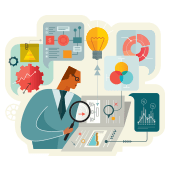 Cybersecurity is a threat to businesses across industries. Sometimes, organizations invest in security software without realizing the risks that come with it. Here are compelling reasons why identifying threats before buying cybersecurity products is paramount.
Cybersecurity is a threat to businesses across industries. Sometimes, organizations invest in security software without realizing the risks that come with it. Here are compelling reasons why identifying threats before buying cybersecurity products is paramount. One step in the network security cycle you should never skip is security audit — doing so puts your business at risk of cyberattacks and data loss. Read on to understand how security audits can make or break your system integrity.
One step in the network security cycle you should never skip is security audit — doing so puts your business at risk of cyberattacks and data loss. Read on to understand how security audits can make or break your system integrity. Lax bring your own device (BYOD) policies are a growing concern for businesses. If not managed properly, these can pose security risks to your organization. How can you mitigate the risks associated with the BYOD trend?
Lax bring your own device (BYOD) policies are a growing concern for businesses. If not managed properly, these can pose security risks to your organization. How can you mitigate the risks associated with the BYOD trend? Over the last few years, different versions of ransomware have sprung up, all aimed at extorting money from your business. Before you even consider paying for the release of your data, the first thing you must always check is if there’s a free cure for the ransomware that infected your systems.
Over the last few years, different versions of ransomware have sprung up, all aimed at extorting money from your business. Before you even consider paying for the release of your data, the first thing you must always check is if there’s a free cure for the ransomware that infected your systems. With evil elements continuously developing novel ways to infiltrate networks and steal user data, it is more crucial than ever to stay one step ahead of the curve. Protect yourself from cybercriminals by learning more about their methods. Here are some tips to deal with the threat of watering hole attacks:
With evil elements continuously developing novel ways to infiltrate networks and steal user data, it is more crucial than ever to stay one step ahead of the curve. Protect yourself from cybercriminals by learning more about their methods. Here are some tips to deal with the threat of watering hole attacks: Every day, you receive dozens of email messages, including spam, which is usually harmless, unless there’s a malware attached to it. But even the harmless ones can become more than just an annoyance if you have thousands of them flooding your inbox. Learn how a new spam attack called distributed spam distraction can do more than just annoy you.
Every day, you receive dozens of email messages, including spam, which is usually harmless, unless there’s a malware attached to it. But even the harmless ones can become more than just an annoyance if you have thousands of them flooding your inbox. Learn how a new spam attack called distributed spam distraction can do more than just annoy you. Everyone uses email as the central hub for their personal internet activities, but this also makes it an attractive target for cyberattacks. The importance of email security is vital to your company’s survival, so applying these simple tips can dramatically reduce your exposure to hackers and malware.
Everyone uses email as the central hub for their personal internet activities, but this also makes it an attractive target for cyberattacks. The importance of email security is vital to your company’s survival, so applying these simple tips can dramatically reduce your exposure to hackers and malware.