 Successful businesses make technology work for them, not the other way round. When used correctly, technology can make every task much easier to accomplish. So if you’re looking to increase staff efficiency, incorporate technology into your daily operations with the following methods.
Successful businesses make technology work for them, not the other way round. When used correctly, technology can make every task much easier to accomplish. So if you’re looking to increase staff efficiency, incorporate technology into your daily operations with the following methods.
Change office communication
To increase teamwork and productivity, set up instant messaging software such as Slack or Microsoft Teams. These platforms allow employees to communicate in real time instead of communicating through asynchronous methods like email. You can instantly send messages and share files in team chat rooms, saving precious time and allowing you to get more work done. This is especially useful in enabling communications when everyone is working remotely
Install video conferencing
Rather than spending hours getting to and from meetings outside your office, opt for a networked phone solution that offers video calls and conferencing. This way, you can hold a video conference to discuss business matters while in the office, at home, or abroad. You can also record the call so everyone can actively participate in the meeting and review important details for later without having to pause to take notes.
Implement ERP software
Enterprise resource planning (ERP) is a type of software that organizations use to manage various business processes like accounting, project management, and supply chain management. ERP software provides employees with up-to-date business information that they can easily access and use. It eliminates redundant data entry and reduces the number of spreadsheets that are used to record critical business data by storing information in a centralized database.
Once information is in one place, managers have complete visibility across departments, allowing them to make smarter decisions and eliminating organizational silos. For example, supply chain managers can quickly detect when store shelves need to be replenished and send purchase orders to accounting teams for approval.
Upgrade workstations
Outdated technologies and workstations limit your business’s progress, and are a hindrance to developing clued-up, efficient employees. Aging systems and slow networks can frustrate your team and hamper productivity.
That’s why it’s important to thoroughly assess your current workstations, applications, hardware, and tools. While this doesn’t mean that you have to buy a new set of workstations for your entire company, you should at least replace obsolete equipment with more modern machines In addition, make sure all software and applications are up to date to ensure maximum efficiency and employee satisfaction.
To get the maximum return on your technology investment, it’s also important to partner with a knowledgeable and reliable service provider. Get in touch with our IT experts today to find out how we can implement technology to help your employees become more efficient and productive.

 Your company’s servers will eventually need to be replaced. To conserve and maximize your resources, you need to anticipate the best time to do this, as well as consider alternatives that offer the same — if not better — outcomes for your business.
Your company’s servers will eventually need to be replaced. To conserve and maximize your resources, you need to anticipate the best time to do this, as well as consider alternatives that offer the same — if not better — outcomes for your business. Microsoft 365’s plan segmentations are complicated, so here’s a simple primer on what to expect with each suite. This article should provide you with enough information to decide which Microsoft 365 plan is ideal for your business.
Microsoft 365’s plan segmentations are complicated, so here’s a simple primer on what to expect with each suite. This article should provide you with enough information to decide which Microsoft 365 plan is ideal for your business. It can be challenging for small- to mid-sized businesses (SMBs) with limited resources to get their marketing efforts off the ground, but marketing automation can help them gain a competitive edge and achieve success easier. By automating repetitive tasks and marketing more effectively on multiple online channels, you save money and provide a better experience for your customers. Here are other benefits of marketing automation for your SMB.
It can be challenging for small- to mid-sized businesses (SMBs) with limited resources to get their marketing efforts off the ground, but marketing automation can help them gain a competitive edge and achieve success easier. By automating repetitive tasks and marketing more effectively on multiple online channels, you save money and provide a better experience for your customers. Here are other benefits of marketing automation for your SMB. People are visual creatures, which means we interpret visual data better than written words. That’s why most businesses turn to dashboards as a business intelligence tool to present data in a way that’s easy to understand, making dashboards a critical part of the business analytics process. Here are some common uses of dashboards across various business functions.
People are visual creatures, which means we interpret visual data better than written words. That’s why most businesses turn to dashboards as a business intelligence tool to present data in a way that’s easy to understand, making dashboards a critical part of the business analytics process. Here are some common uses of dashboards across various business functions. No business ever gets very far without a steady stream of customers. They are your primary source of revenue, so taking care of your relationships with them must be your highest priority. To effectively foster customer relationships, your business should leverage customer relationship management (CRM) systems.
No business ever gets very far without a steady stream of customers. They are your primary source of revenue, so taking care of your relationships with them must be your highest priority. To effectively foster customer relationships, your business should leverage customer relationship management (CRM) systems. The key to finding competitive advantage is by embracing innovation. So no matter how trivial or whimsical a technological development may seem, you’ll want to keep an open mind about what it can do for you. But for a small company, what does “embracing innovation” actually entail? Read on to learn more.
The key to finding competitive advantage is by embracing innovation. So no matter how trivial or whimsical a technological development may seem, you’ll want to keep an open mind about what it can do for you. But for a small company, what does “embracing innovation” actually entail? Read on to learn more. Incorporating technology into business operations can be challenging given its complexity and constantly evolving nature. Many companies simply can’t keep up — this is why many of them are turning to managed IT services providers (MSPs) to handle their tech needs.
Incorporating technology into business operations can be challenging given its complexity and constantly evolving nature. Many companies simply can’t keep up — this is why many of them are turning to managed IT services providers (MSPs) to handle their tech needs.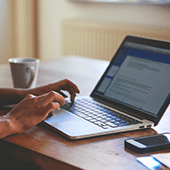 To make it through the heightened economic uncertainty brought about by the COVID-19 pandemic, businesses are protecting their cash flows and focusing on their core competencies. Managed IT services providers (MSPs) are lending a hand, too — by empowering remote teams and helping small businesses leverage technology to keep operating despite the myriad challenges. Here’s exactly what MSPs are doing.
To make it through the heightened economic uncertainty brought about by the COVID-19 pandemic, businesses are protecting their cash flows and focusing on their core competencies. Managed IT services providers (MSPs) are lending a hand, too — by empowering remote teams and helping small businesses leverage technology to keep operating despite the myriad challenges. Here’s exactly what MSPs are doing. Do you know why some small- to medium-sized businesses (SMBs) succeed while others fail during the first five years of operation? Poor leadership is one reason, the lack of capital is another. Another big reason is they didn’t prepare for major disruptions, such as natural disasters and cyberattacks, that can bring their business to a grinding halt. This is why you need a BCP.
Do you know why some small- to medium-sized businesses (SMBs) succeed while others fail during the first five years of operation? Poor leadership is one reason, the lack of capital is another. Another big reason is they didn’t prepare for major disruptions, such as natural disasters and cyberattacks, that can bring their business to a grinding halt. This is why you need a BCP.